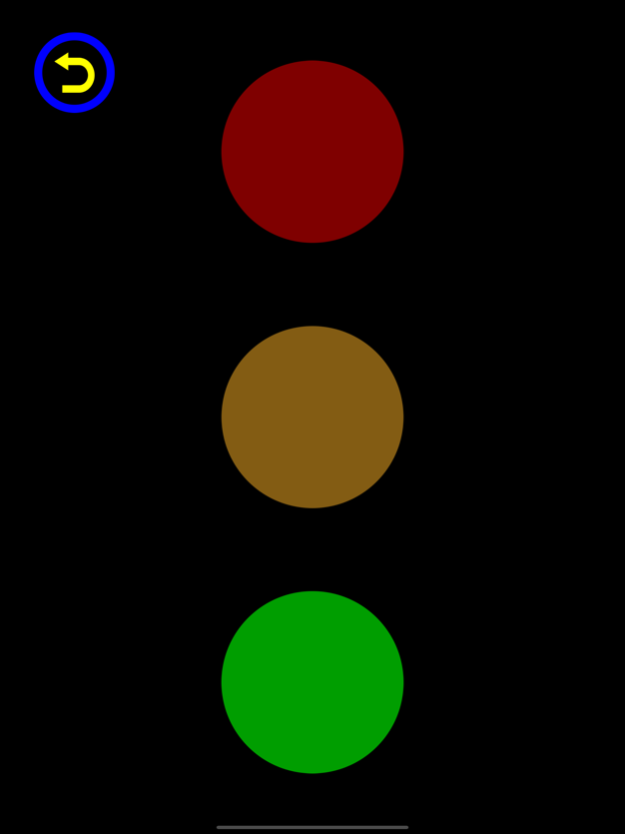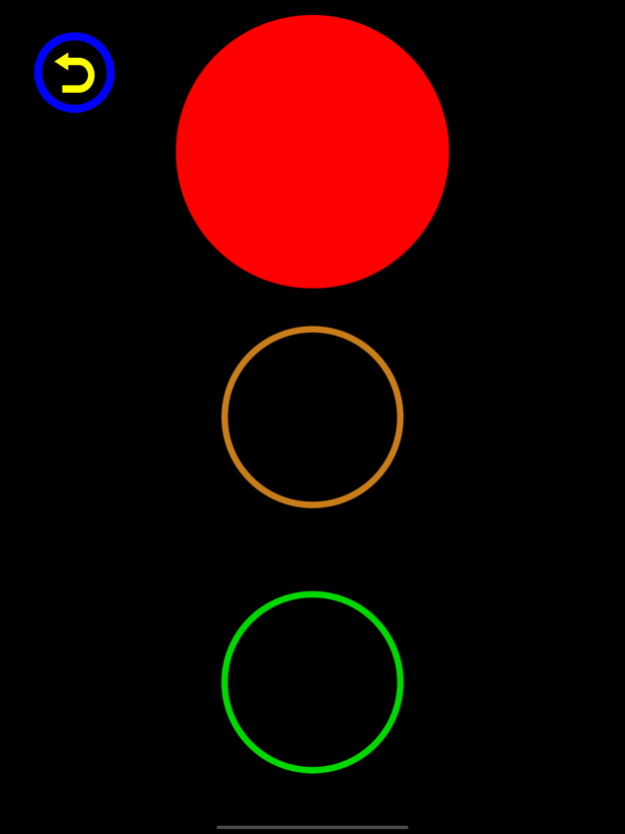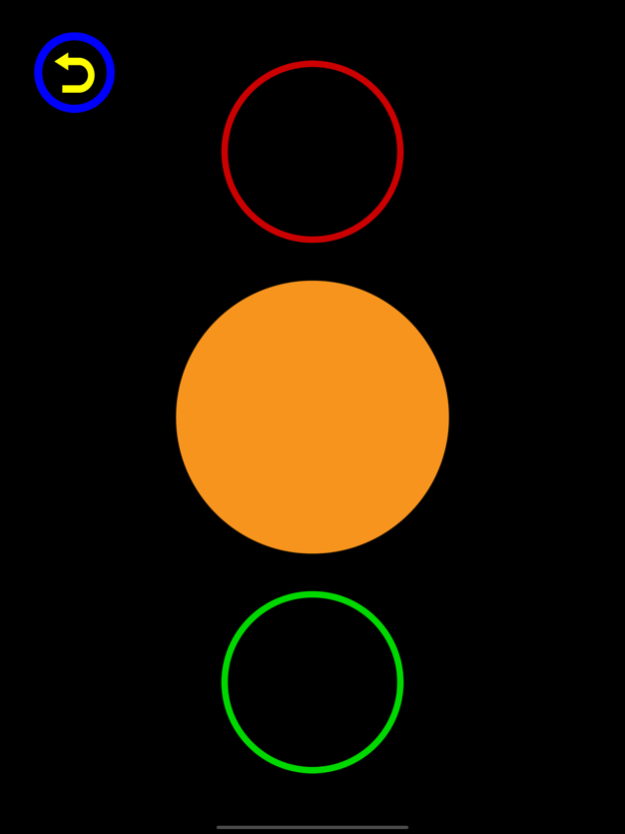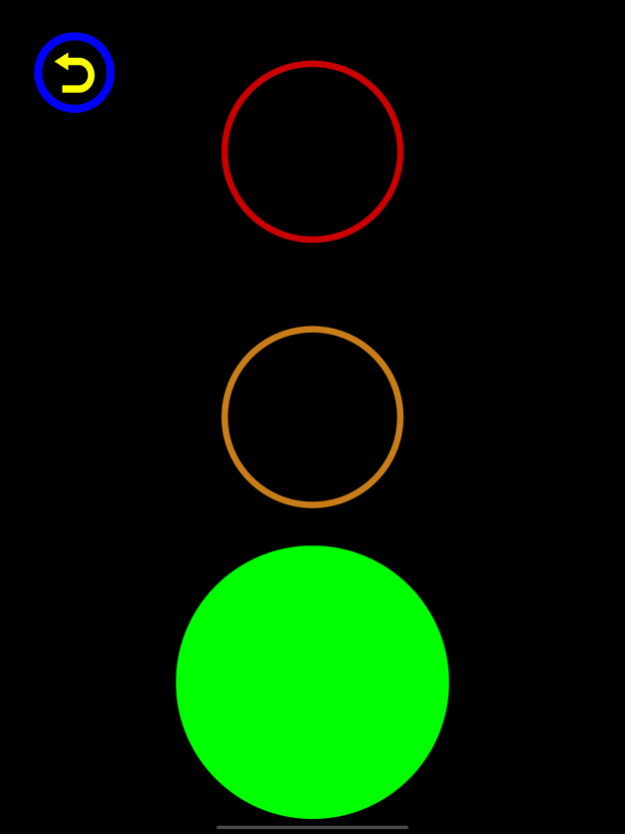Classroom Traffic Lights 1.0.4
Continue to app
Paid Version
Publisher Description
Traffic Lights for the classroom is a great way for teachers to get instantaneous feedback on whole class learning. Just 3 ways (there are many others) the app can be used are:
1. A means of whole class formative assessment to determine student learning. e.g. how do you feel you have understood adding negative integers? Red: not grasped the skills yet. Amber: not sure if they have understood the intended learning or feel part way there. Green: feeling confident they understand the intended learning. The teacher can then differentiate their teaching by grouping the students.
2. A means of whole class formative assessment to determine attitudes towards an opinion, idea or statement. e.g. "school uniform policy must be adhered to at all times", or "this is a love poem". The teacher can then group like minded students to develop their arguments further or ask random students to explain their position.
3. A classroom management tool.
Features:
* Supports all iPad and iPhone devices
* Supports iOS 12.0 and later
* Beautiful large crisp clear graphics make the visuals perfect for classroom use. You'll be able to see this no matter the size of the class.
No ads, no in-app additions, just pure function. If you want to see more in the app, please contact PKCLsoft at support@pkclsoft.com
Apr 27, 2022
Version 1.0.4
Added iPhone support.
About Classroom Traffic Lights
Classroom Traffic Lights is a paid app for iOS published in the Kids list of apps, part of Education.
The company that develops Classroom Traffic Lights is pkclSoft. The latest version released by its developer is 1.0.4.
To install Classroom Traffic Lights on your iOS device, just click the green Continue To App button above to start the installation process. The app is listed on our website since 2022-04-27 and was downloaded 2 times. We have already checked if the download link is safe, however for your own protection we recommend that you scan the downloaded app with your antivirus. Your antivirus may detect the Classroom Traffic Lights as malware if the download link is broken.
How to install Classroom Traffic Lights on your iOS device:
- Click on the Continue To App button on our website. This will redirect you to the App Store.
- Once the Classroom Traffic Lights is shown in the iTunes listing of your iOS device, you can start its download and installation. Tap on the GET button to the right of the app to start downloading it.
- If you are not logged-in the iOS appstore app, you'll be prompted for your your Apple ID and/or password.
- After Classroom Traffic Lights is downloaded, you'll see an INSTALL button to the right. Tap on it to start the actual installation of the iOS app.
- Once installation is finished you can tap on the OPEN button to start it. Its icon will also be added to your device home screen.